Why Do We Even Send 1099s?
The IRS requires us to. That's the obvious reason, but why do they care. Here's why...
If I pay you $2,000 to update my website, take my brand photos, write some copy, manage some social media, whatever, I'm taking a $2,000 tax deduction. It's a business expense. It's deductible.
If I take a $2,000 deduction for contractor expenses, that logically means someone else earned $2,000 in income from me. Makes sense.
But freelancers are notoriously bad at taxes. They're not all reading my blogs. The IRS doesn't trust them to report all their income. 1099s, in part, solve this problem. They do this two ways.
First, with 1099-Ks. Third party payment processors are required to issue 1099-Ks if their users meet certain income or transaction thresholds. For example, I earn about 95% of my income through this website, which is connected to Stripe. The bulk of my income will be on the 1099 I get from Stripe.
For this reason, all my clients and students who pay me through my website don't need to issue me 1099s.
The second method is through the 1099 NEC. That's what we're talking about in this blog post.
The General Rule
NEC stands for Non-Employee Compensation, or money paid to someone who is not an employee. According to the IRS you must file a 1099-NEC “for each person in the course of your business to whom you have paid during the year . . . at least $600 in . . .services performed by someone who is not your employee.”
There is also an exception for payments made to s or c corporations and LLCs that have elected to be taxed as s corporations. Naturally, there are exceptions to this exception. Lawyers must get a 1099 even if they have corporations. There are a couple of other very rare exceptions, which you can find here.
You are also not required to issue a 1099 if you paid the service provider by credit card, paypal, or other “third-party network providers.”
Wondering why card payments and third-party payments are excluded? Under the tax law, credit card companies are, in particular circumstances, required to issue a Form 1099-K which takes the place of the 1099-NEC. They have their own thresholds. Those thresholds are not our problem.
IN SUMMARY, YOU NEED TO SEND A 1099 TO SOMEONE IF YOU ANSWER YES TO EACH OF THE FOLLOWING:
1) The person was a non-employee
2) The person worked on behalf of your business
3) You paid that person $600 or more in total during the tax year
4) You paid that person via cash, check, or ACH, or if you used a personal 3rd party provider (more on that below).
5) That person is a sole prop, single member LLC, multi-member LLC, or partnership.
How do you know what their business structure is? Great question. If you answered yes to the first five questions, you should request a W-9 from the person. On the W-9, they will share their business structure, which you can use to determine whether you should issue the 1099.
I mentioned that payment processors send 1099-Ks to businesses.
"To businesses" being the key. If you use a personal Venmo account (tsk tsk on you), you would need to send a 1099 since that's not a business processor. The same is true if you paid via PayPal friends and family. This is further reason to use only business platforms. By trying to skirt the fees, you're making your accounting a pain in the ass and likely violating those platforms' terms of service.

Feel free to print and keep this graphic handy.
DOWNLOAD IT HERESome examples:
Sometimes it's easiest to apply these rules with examples.
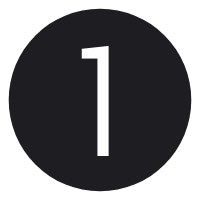
A few awesome virtual assistants work with me on a weekly basis in my business. I pay them through Gusto. Gusto links to my business bank account and pays contractors through ACH payment. Two of those contractors work in the U.S. I would need to issue them a 1099 NEC assuming I paid them $600 or more during the year. Luckily, Gusto makes this very easy and automates the 1099s. Here's my affiliate link if you'd like to get started with Gusto.

A few rockstar business owners promote my various programs. They earn affiliate commissions when they get sales. I pay them via PayPal, a third party payment program. Thus, I do not need to issue them a 1099.

This year I hired my fab friend to do another brand photoshoot (please see all my beautiful website photos). She sent me an invoice through Honeybook. I paid with my business credit card. I don't need to send her a 1099. I would only issue her a 1099 if I'd pay her via ACH, which some payment processors do allow.
Need More Help with All the Tax Stuff?
Check out my mini course, the Tax Toolbox which gives you the 411 on all your key tax obligations along with a compliance calendar to make it easy peasy.
CHECK OUT THE TOOLBOX
Back to Those 3rd Party Processors
Up in the intro, I gave my website and Stripe as an example for 1099-Ks. I have gotten the following question several times: "What happens if I pay through a processor like Stripe, but the person I pay doesn't meet their transaction or revenue thresholds for a 1099-K."
The short answer is, it doesn't matter. That's not your problem. It's up to the processor to follow their rules, and there may be gap in people who aren't getting 1099s.
This is likely why the 1099-K threshold rules are largely changes. Again, not our problem for the most part.
Regardless, its the income recipient's responsibility to report all their income...
Some More Context
I think a lot of the confusion around 1099s relate to a general misunderstanding of how taxes work and how business income is reported. Stick with me here. I think this context will really help.
Let's start by looking at business revenue. Revenue is all the income your business earns. If we had a pie chart of your business income, revenue would be the whole pie.
Let’s look at an example. Gina is a graphic designer. She creates 100 logos for $500 each. That’s some high-volume work, but the math is pretty simple: Gina has $50,000 in business income from those services. It’s taxable income as soon as Gina receives the money from the clients.
Assume Gina builds two websites for $10,000 each in addition to those 100 logos for $500 each. Her total income is $70,000. Both her web design clients send her 1099s for $10,000 each. When Gina files her taxes, she will file a Schedule C. On that Schedule C, she reports both the 1099s and all her other income.
Gina’s P&L will show $70,000 in revenue. When completing her Schedule C, she takes any amount reported on 1099s for her business out of her revenue. Gina had $70,000 in income and inputs her $20,000 in 1099s. She then reports “other business income” of $50,000, which is the difference. If Gina were filing a Schedule C the software would add those amounts together to show Gross Receipts of $70,000 on Line 1. That will equal the $70,000 in revenue on her P&L.

Assume this year Gina has all the same income as last year. In addition, she also gets a new client who has her fill out a W-4 so that she can get on payroll. At the end of the year, she gets a W-2 from that client for $30,000. Now, what’s Gina’s business income?
It’s the same. That $30,000 is employment income. It’s separate and apart from the business income. Gina should be depositing those employment paychecks straight into her personal bank account and not in her business account. When she files taxes, she still has $70,000 in business income on her Schedule C, and she has $30,000 in employment income that is not put on the Schedule C.
How to Send 1099s.
1) Send the service provider this link to the IRS Form W-9, and ask them to return it in time for you to file the 1099 by the end of January. If they question why they need to do it, feel free to direct them to this blog. Also, feel free to let the person know that they can get an EIN, for free, and within 5 minutes, by using this IRS online application. The EIN allows them to omit putting their social security number on the W-9.
2) Use an online service to electronically complete and submit 1099s. I’m liking this one.
3) Create an account and put in all of your company info. Make sure you input the tax year when/where it asks, not the current year. If you’re issuing the 1099 in January 2019, you are doing it for the 2018 tax year.
4) Once you get to the main menu, you will see your company name under “filing company.” It should be green. Click on that. Then, you can click “add payee” to begin completing the 1099s.
5) Input all of the person’s info that you got from the W-9. Then put the amount you paid that individual on line 7 “non-employee compensation.”
6) Complete all your 1099s and then “checkout” to get your 1099s filed with the IRS. You will then need to send the 1099s to the service providers by end of day January 31st.

Need Help with the Bookkeeping?
You gotta know who you paid and where your money went to even know who needs 1099s. If your numbers are a bit messy, check out my $30 Bookkeeping Blueprint.
CHECK OUT THE BLUEPRINTAre You Expecting to Get Some 1099s.
It is the payor’s responsibility to issue 1099s, so if you’re expecting them but not getting them, don’t sweat it. If you need to send out multiple W9s to those who owe you 1099s you can make your life easier by filling out the W9 and sharing it via Dropbox or Google Drive with whomever needs it.
That about covers it on the 1099 front. It doesn’t need to be all that difficult, but this is a lot of misinformation about 1099s. Once you tackle your 1099s, you can focus on getting your books up to date. Oh! And one last note. I never recommend filing your taxes before March. Why? It's a pain in the ass if you file your return before all your 1099s land in your mailbox.
CAN WE BE BESTIES?
Have questions on the blog? Need more small biz friends? Join the Facebook Group, Braden's Besties to connect.
SIGN ME THE F UP